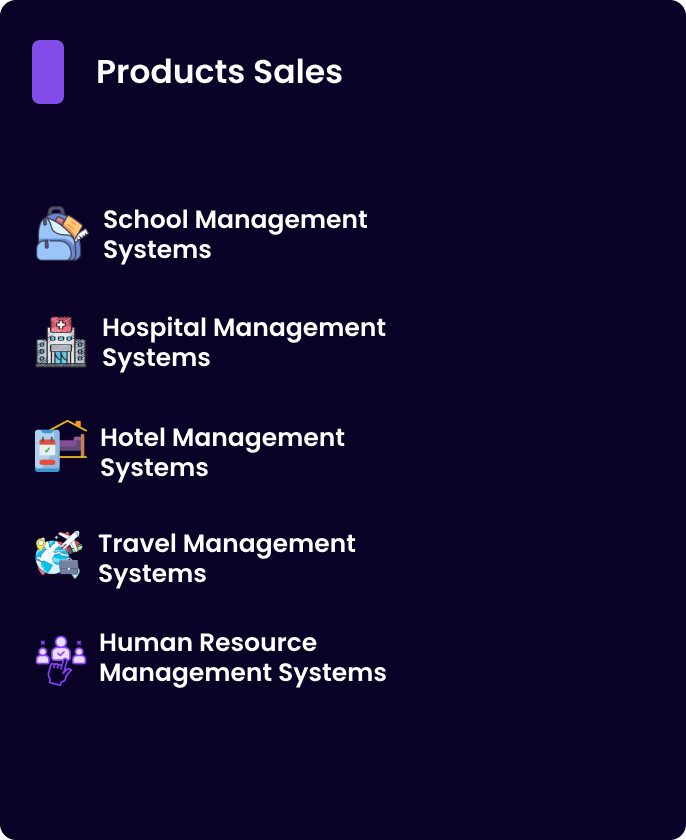React is a powerful library for building interactive user interfaces, but performance issues can arise if not optimized correctly. In this blog, we’ll explore the best techniques to improve the speed and efficiency of your React applications.
1. Optimize Rendering & Reduce Re-renders
Use React.memo() for Component Memoization
React.memo() prevents unnecessary re-renders of functional components when their props remain unchanged.
const MyComponent = React.memo(({ data }) => {
return <div>{data}</div>;
});Use useMemo() for Expensive Calculations
useMemo() caches expensive calculations so they don’t run on every render.
const computedValue = useMemo(() => expensiveFunction(data), [data]);Use useCallback() for Memoizing Functions
Prevents function re-creation unless dependencies change.
const handleClick = useCallback(() => {
console.log("Button clicked");
}, []);Avoid Inline Functions & Objects in JSX
Inline objects/functions create new references on each render, causing unnecessary re-renders.
// BAD
<MyComponent data={{ name: "John" }} />
// BETTER
const data = useMemo(() => ({ name: "John" }), []);
<MyComponent data={data} />2. Optimize Component Structure
Split Large Components into Smaller Components
Break large components into smaller, reusable components to improve readability and performance.
Lazy Load Components with React.lazy()
Load components only when they are needed.
const LazyComponent = React.lazy(() => import("./LazyComponent"));3. Optimize State Management
Use Local State Only Where Necessary
Move state higher in the component tree if multiple components need it to prevent unnecessary re-renders.
Use useReducer for Complex State Logic
Instead of useState, useReducer is more efficient for handling complex state.
const reducer = (state, action) => {
switch (action.type) {
case "increment":
return { count: state.count + 1 };
default:
return state;
}
};
const [state, dispatch] = useReducer(reducer, { count: 0 });4. Optimize Network Requests & Data Fetching
Use useSWR or React Query for Caching & Revalidating Data
These libraries prevent redundant network requests and improve responsiveness.
import useSWR from "swr";
const fetcher = (url) => fetch(url).then((res) => res.json());
const { data, error } = useSWR("/api/data", fetcher);Debounce or Throttle User Input
Prevents excessive re-renders when handling user input.
const debouncedSearch = useMemo(
() => debounce(handleSearch, 300),
[handleSearch]
);5. Optimize Bundle Size & Asset Loading
Use Code Splitting with dynamic() (Next.js)
Dynamically import components to reduce initial bundle size.
import dynamic from "next/dynamic";
const DynamicComponent = dynamic(() => import("./HeavyComponent"));Tree Shaking & Removing Unused Code
Ensure your project eliminates unused dependencies to improve performance.
Use Image Optimization in Next.js
import Image from "next/image";
<Image src="/image.jpg" width={500} height={300} alt="Optimized Image" />6. Optimize Rendering with Virtualization
Use Virtualized Lists for Large Data Sets
Use react-window or react-virtualized to render only the visible items in a list.
import { FixedSizeList } from "react-window";
<FixedSizeList height={400} width={300} itemSize={35} itemCount={1000}>
{({ index, style }) => <div style={style}>Item {index}</div>}
</FixedSizeList>;7. Optimize External Dependencies
Use Lightweight Libraries
Prefer lighter alternatives like date-fns over moment.js to reduce bundle size.
Reduce Unnecessary Imports
Only import what you need:
// BAD
import lodash from "lodash";
// GOOD
import { debounce } from "lodash";8. Optimize Performance in Next.js
For Next.js applications, use:
- SSR (
getServerSideProps) or SSG (getStaticProps) for preloading data. reactStrictMode: falseinnext.config.jsto reduce double rendering in development.next/scriptfor third-party scripts to load them efficiently.
Conclusion
By implementing these optimizations, your React applications will be faster and more efficient. Whether you are working with React or Next.js, focusing on rendering optimizations, state management, and asset loading can significantly improve performance. 🚀