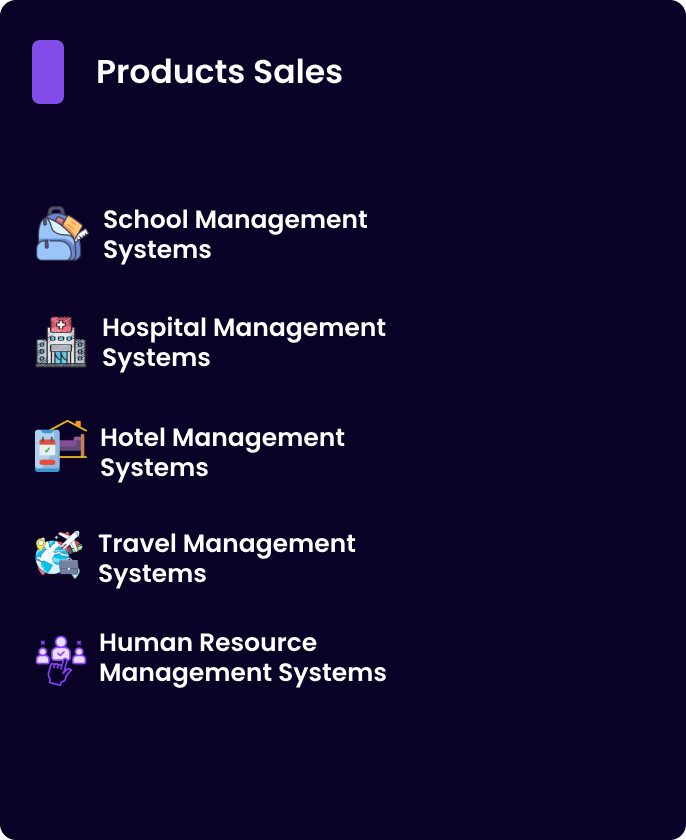Star rating systems are a common and effective way to collect user feedback on products, services, or content. They offer a quick visual representation of quality and satisfaction levels. In this blog, we will explore best practices for implementing a star rating system and provide an optimized code example to get you started.
Why Use a Star Rating System?
- User-Friendly: Allows users to quickly evaluate and provide feedback.
- Visual Appeal: A simple and visually intuitive representation of user satisfaction.
- Data Insights: Aggregated ratings can offer valuable insights into product performance and customer preferences.
Best Practices for Star Rating Systems
- Clear Visuals: Use consistent and easily recognizable icons (e.g., stars) for ratings.
- Interactive Feedback: Highlight stars on hover and allow users to click on their desired rating.
- Half-Star Ratings: Consider supporting half-star ratings for more precise feedback.
- Accessibility: Ensure keyboard navigation and screen reader support.
- Performance: Optimize your code to handle large datasets efficiently.
Optimized Code Example (React.js with TailwindCSS)
import { useState } from 'react';
import { Star } from 'lucide-react';
const StarRating = ({ totalStars = 5 }) => {
const [rating, setRating] = useState(0);
const [hover, setHover] = useState(0);
const handleClick = (index) => {
setRating(index);
};
const handleMouseEnter = (index) => {
setHover(index);
};
const handleMouseLeave = () => {
setHover(0);
};
return (
<div className="flex space-x-1">
{[...Array(totalStars)].map((_, index) => {
const starValue = index + 1;
return (
<Star
key={index}
onClick={() => handleClick(starValue)}
onMouseEnter={() => handleMouseEnter(starValue)}
onMouseLeave={handleMouseLeave}
className={`h-6 w-6 cursor-pointer transition-colors ${
starValue <= (hover || rating) ? 'text-yellow-500' : 'text-gray-300'
}`}
/>
);
})}
</div>
);
};
export default StarRating;Why This Code is Optimized
- Minimal State: Only
ratingandhoverstates are used, reducing complexity. - Array Mapping: Dynamic creation of stars ensures scalability and cleaner code.
- TailwindCSS: Utility-first styling approach enhances performance and readability.
- Lucide Icons: Lightweight icon library for modern UI development.
Final Thoughts
Implementing a star rating system doesn’t need to be complex. By following best practices and using optimized code, you can provide a seamless and engaging user experience while gathering meaningful feedback.
Feel free to customize the above code according to your project’s design and requirements. Happy coding!