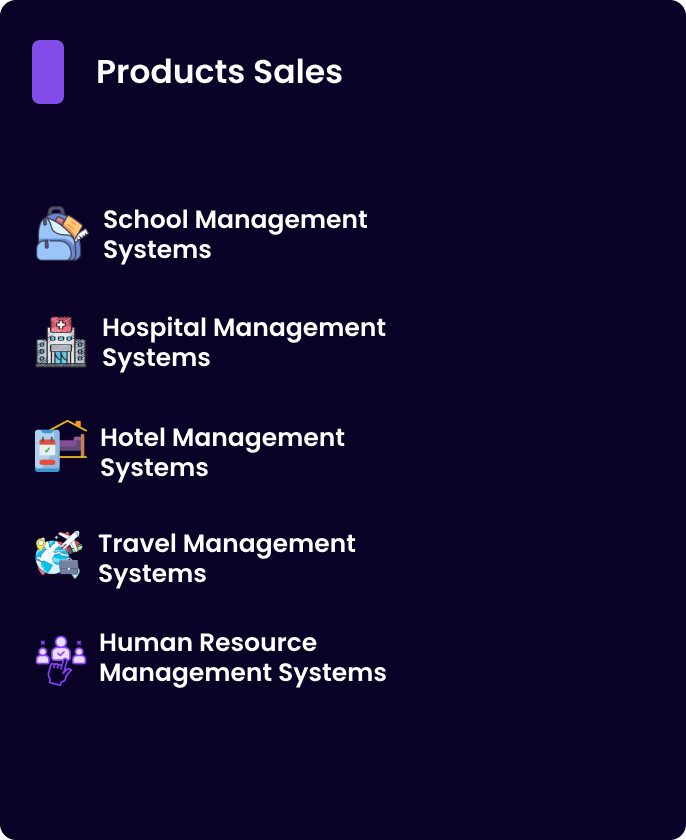When working with form inputs in React, you will often hear the terms Controlled Components and Uncontrolled Components. These refer to how the form data is handled.
Contents
1. Controlled Components:
A controlled component is a component where React controls the form input elements through state.
Key Points:
- Form data is handled by React state.
- Input value is controlled by
state, and every change updates the state. - You always know the current value of the input because it’s stored in state.
Example:
javascriptCopyEditimport { useState } from 'react';
function ControlledComponent() {
const [name, setName] = useState('');
const handleChange = (e) => {
setName(e.target.value);
};
const handleSubmit = (e) => {
e.preventDefault();
alert(`Submitted: ${name}`);
};
return (
<form onSubmit={handleSubmit}>
<input type="text" value={name} onChange={handleChange} />
<button type="submit">Submit</button>
</form>
);
}
How It Works:
value={name}→ The input’s value is set by state.onChange={handleChange}→ Updates state whenever the input value changes.
Advantages:
- Easy to manage and validate input values.
- Can manipulate input values programmatically.
- Recommended in React as the standard approach.
2. Uncontrolled Components:
An uncontrolled component is a component where the form input is handled by the DOM itself, not React state.
Key Points:
- Form data is handled by the DOM, not React state.
- Access the value using
refwhen needed. - React is not aware of the input’s current value until you manually read it.
Example:
javascriptCopyEditimport { useRef } from 'react';
function UncontrolledComponent() {
const inputRef = useRef(null);
const handleSubmit = (e) => {
e.preventDefault();
alert(`Submitted: ${inputRef.current.value}`);
};
return (
<form onSubmit={handleSubmit}>
<input type="text" ref={inputRef} />
<button type="submit">Submit</button>
</form>
);
}
How It Works:
ref={inputRef}→ Creates a reference to the input element.- Access value with
inputRef.current.valuewhen needed (e.g., on form submission).
Advantages:
- Useful when integrating with non-React libraries.
- Can be simpler for non-interactive inputs (e.g., forms that don’t need real-time validation).
Key Differences:
| Feature | Controlled Components | Uncontrolled Components |
|---|---|---|
| Value Handling | Controlled by React state. | Controlled by the DOM. |
| Input Value Access | From state. | Using ref. |
| Real-time Updates | Yes, re-rendered on every change. | No, React doesn’t track input value. |
| Validation | Easier (using state). | Requires manual handling. |
| Recommended? | Yes, preferred in React applications. | Sometimes, for specific cases like file uploads or third-party libraries. |
When to Use Each:
| Use Case | Best Choice |
|---|---|
| Form with validation, dynamic updates | Controlled Component. |
| Simple form, no state needed | Uncontrolled Component. |
| Third-party libraries, file inputs | Uncontrolled Component. |
Key Takeaways:
- Controlled Components → React state controls input.
- Uncontrolled Components → DOM controls input; React accesses it via
ref. - Controlled is generally preferred in React, except for special cases like file uploads.
Let me know if you need more examples or help with React concepts! 😊🚀