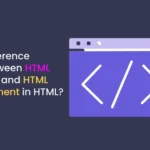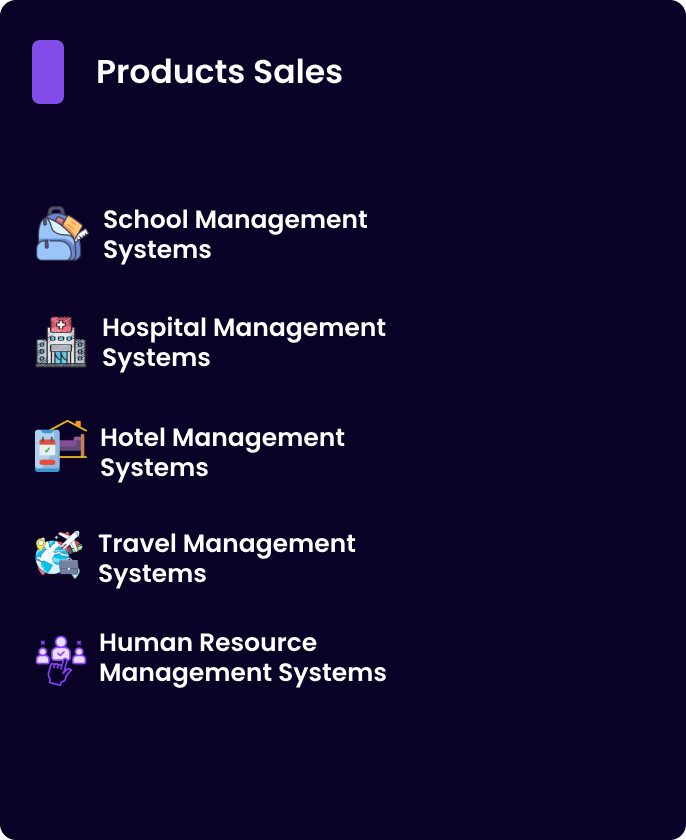A meta tag in HTML is an element that provides metadata (information) about a web page.
Meta tags do not display content on the page; instead, they provide information to browsers, search engines, and other services.
They are placed inside the <head> section of an HTML document.
Syntax:
<meta name="name" content="value">
Why Meta Tags Are Important:
- Help search engines understand the page content (SEO).
- Define the character set of the document.
- Control viewport settings for responsive design.
- Specify page descriptions, keywords, author, and more.
Commonly Used Meta Tags and Properties
| Meta Tag | Description | Example |
|---|---|---|
| Charset | Specifies the character encoding. | <meta charset="UTF-8"> |
| Viewport | Controls layout and scaling on mobile devices. | <meta name="viewport" content="width=device-width, initial-scale=1.0"> |
| Description | Short description of the page (SEO). | <meta name="description" content="Learn HTML and web development."> |
| Keywords | List of keywords (less relevant today for SEO). | <meta name="keywords" content="HTML, CSS, Web Development"> |
| Author | Specifies the author of the document. | <meta name="author" content="John Doe"> |
| Robots | Instructs search engines on indexing and following links. | <meta name="robots" content="index, follow"> |
| Refresh/Redirect | Automatically refreshes the page after a certain time or redirects. | <meta http-equiv="refresh" content="5; url=https://example.com"> |
| Open Graph (Facebook Sharing) | Controls how the page appears when shared on social media. | <meta property="og:title" content="Learn HTML"> |
| Twitter Cards | Enhances the appearance of the page on Twitter. | <meta name="twitter:card" content="summary_large_image"> |
Detailed Examples:
1. Charset Example:
<meta charset="UTF-8">
Ensures proper encoding for special characters like é, ü, ñ.
2. Viewport Example (Responsive Design):
<meta name="viewport" content="width=device-width, initial-scale=1.0">
Ensures the page adapts to different screen sizes (important for mobile devices).
3. Description Example (SEO):
<meta name="description" content="This is a comprehensive guide to HTML for beginners.">
Used by search engines as a summary of the page.
4. Keywords Example (Less Relevant Today):
<meta name="keywords" content="HTML, CSS, JavaScript, Web Development">
Not heavily used by search engines anymore but can still be useful in some cases.
5. Author Example:
<meta name="author" content="Jane Doe">
Specifies the author of the page.
6. Robots Example:
<meta name="robots" content="noindex, nofollow">
Tells search engines not to index the page or follow any links on it.
| Value | Meaning |
|---|---|
index | Index the page |
noindex | Don’t index the page |
follow | Follow links on the page |
nofollow | Don’t follow any links on the page |
7. Refresh/Redirect Example:
<meta http-equiv="refresh" content="10;url=https://example.com">
Redirects to https://example.com after 10 seconds.
8. Open Graph (for Facebook Sharing):
<meta property="og:title" content="Learn HTML Fast">
<meta property="og:description" content="A quick and easy guide to HTML.">
<meta property="og:image" content="https://example.com/html-guide.png">
<meta property="og:url" content="https://example.com/html-guide">
Defines how the page appears when shared on Facebook.
9. Twitter Cards:
<meta name="twitter:card" content="summary_large_image">
<meta name="twitter:title" content="Learn HTML Fast">
<meta name="twitter:description" content="Quick and easy HTML guide for beginners.">
<meta name="twitter:image" content="https://example.com/html-guide.png">
Enhances page appearance on Twitter.
Complete Example:
<!DOCTYPE html>
<html lang="en">
<head>
<meta charset="UTF-8">
<meta name="viewport" content="width=device-width, initial-scale=1.0">
<meta name="description" content="Learn HTML from scratch with this beginner-friendly guide.">
<meta name="keywords" content="HTML, Web Development, Coding">
<meta name="author" content="John Doe">
<meta name="robots" content="index, follow">
<title>Learn HTML - Beginner's Guide</title>
</head>
<body>
<h1>Welcome to HTML Guide</h1>
</body>
</html>
Key Takeaways:
- Meta tags provide information about a webpage to browsers, search engines, and social media platforms.
- Important for SEO, social media previews, and responsive design.
- Placed within the
<head>section of an HTML document.
Let me know if you need more details or help with anything else! 😊