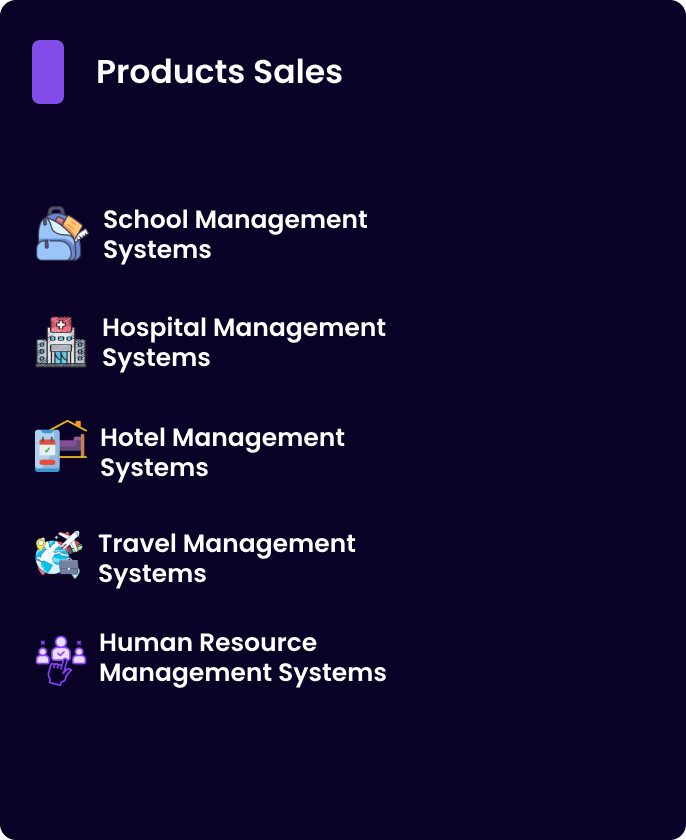The <!DOCTYPE html> declaration is used to define the document type and version of HTML being used.
It tells the **browser to render the webpage in **standards mode (modern rendering) rather than in quirks mode (legacy rendering).
Syntax:
htmlCopyEdit<!DOCTYPE html>
This is the HTML5 doctype declaration, which is simple and straightforward.
Why is <!DOCTYPE html> Important?
- It ensures modern browsers render the page in standards mode, providing consistent behavior across browsers.
- Without it, browsers may switch to quirks mode, which mimics older versions of Internet Explorer and can lead to inconsistent styling and layout issues.
Standards Mode vs. Quirks Mode
| Mode | Description |
|---|---|
| Standards Mode | Browser renders according to the latest web standards (modern, correct behavior). |
| Quirks Mode | Browser mimics behavior of older browsers (used for very old websites with outdated HTML/CSS). |
Where to Place <!DOCTYPE html>?
It must be the very first line of your HTML document, before the <html> tag.
Example:
htmlCopyEdit<!DOCTYPE html>
<html lang="en">
<head>
<title>Doctype Example</title>
</head>
<body>
<h1>Welcome to HTML5</h1>
</body>
</html>
Different Doctype Declarations (Older Versions)
| HTML Version | Doctype Declaration |
|---|---|
| HTML5 | <!DOCTYPE html> |
| HTML 4.01 Strict | <!DOCTYPE HTML PUBLIC "-//W3C//DTD HTML 4.01//EN" "http://www.w3.org/TR/html4/strict.dtd"> |
| XHTML 1.0 Strict | <!DOCTYPE html PUBLIC "-//W3C//DTD XHTML 1.0 Strict//EN" "http://www.w3.org/TR/xhtml1/DTD/xhtml1-strict.dtd"> |
HTML5 Simplified It:
- HTML5 uses only
<!DOCTYPE html>. - No URL or complex DTDs (Document Type Definition) like older versions.
Key Takeaways:
<!DOCTYPE html>informs the browser that the document is in HTML5.- It enables standards mode for consistent rendering across browsers.
- It is required for valid HTML documents.
Let me know if you need more help with HTML concepts! 😊