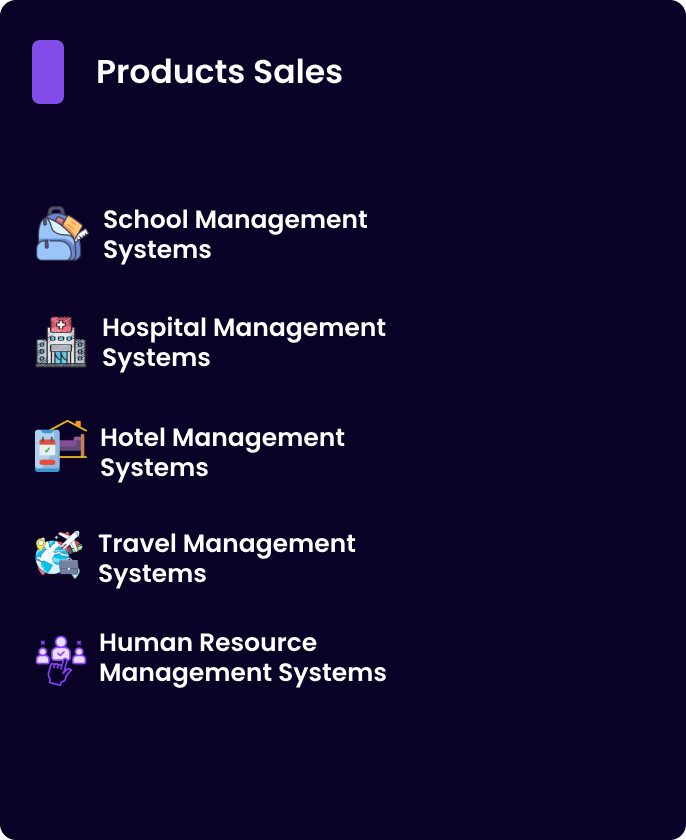Middleware in the context of Redux (and other systems, like web servers) refers to a piece of code that sits between the dispatching of an action and the moment it reaches the reducer. Middleware is used to intercept, modify, or extend the behavior of the store in Redux. It allows you to add custom functionality or logic during the lifecycle of an action.
How Middleware Works in Redux
- Action is dispatched: When an action is dispatched to the store, it doesn’t go directly to the reducer. Instead, it goes through any middleware that is set up.
- Middleware intercepts the action: The middleware has the ability to inspect, log, modify, or even cancel the action before it reaches the reducer.
- Action reaches the reducer: After passing through middleware, the action is then passed to the reducer, where the state is updated.
- State is updated, and view re-renders: After the reducer processes the action, the state updates, and the view layer (such as React) re-renders.
Common Uses of Middleware in Redux
- Logging: Middleware can be used to log actions and state changes, which helps during development. For example, you might want to log every dispatched action and the resulting state to the console.Example of logging middleware:javascriptCopy
const logger = store => next => action => { console.log('dispatching', action); return next(action); // Pass the action to the next middleware or reducer }; - Asynchronous Actions (Thunk, Saga): Middleware is commonly used to handle async actions (such as fetching data from an API). In Redux, libraries like redux-thunk or redux-saga are middleware that help you dispatch asynchronous actions.Example of a thunk middleware action:javascriptCopy
const fetchData = () => { return (dispatch) => { fetch('/api/data') .then(response => response.json()) .then(data => dispatch({ type: 'FETCH_DATA_SUCCESS', payload: data })); }; }; - Error Handling: Middleware can be used to catch and handle errors in actions. For instance, you can dispatch specific error actions if an API request fails.
- Routing: Middleware can also interact with routing libraries (e.g., react-router). For example, after a successful action, you might want to redirect the user to another route.
Popular Redux Middleware
- redux-thunk:
- This is a common middleware for handling asynchronous actions. It allows action creators to return a function (instead of an action object). The function can then dispatch actions asynchronously (such as after a fetch request).
- redux-saga:
- Redux-saga is another middleware to handle side effects (e.g., asynchronous actions) in a more complex and robust way. It uses ES6 generators to make asynchronous flow more readable and easier to manage.
- redux-logger:
- This middleware logs every action and state change to the console. It’s helpful during development for debugging.
- redux-devtools-extension:
- This middleware enables the use of Redux DevTools, which allows you to inspect and track state changes in real time, time-travel through actions, and more.
How to Apply Middleware in Redux
Middleware is applied when you create the Redux store using applyMiddleware:
javascriptCopyimport { createStore, applyMiddleware } from 'redux';
import thunk from 'redux-thunk';
import rootReducer from './reducers';
const store = createStore(
rootReducer,
applyMiddleware(thunk) // Add middleware to the store
);
If you want to add multiple middleware, you can chain them like so:
javascriptCopyimport { createStore, applyMiddleware } from 'redux';
import thunk from 'redux-thunk';
import logger from 'redux-logger';
import rootReducer from './reducers';
const store = createStore(
rootReducer,
applyMiddleware(thunk, logger) // Multiple middleware
);
Benefits of Middleware in Redux
- Separation of concerns: Middleware allows you to separate side effects (like API calls, logging, etc.) from your core logic (reducers and actions).
- Extensibility: Middleware allows you to extend Redux’s functionality to meet specific requirements of your app.
- Debugging: Middleware like
redux-loggeror Redux DevTools helps you debug by showing what actions were dispatched and how the state changed.
In summary, middleware is a powerful way to extend the capabilities of Redux by allowing you to intercept and modify actions before they reach the reducer, handle asynchronous operations, and enhance your app with additional functionality like logging, error handling, and more.