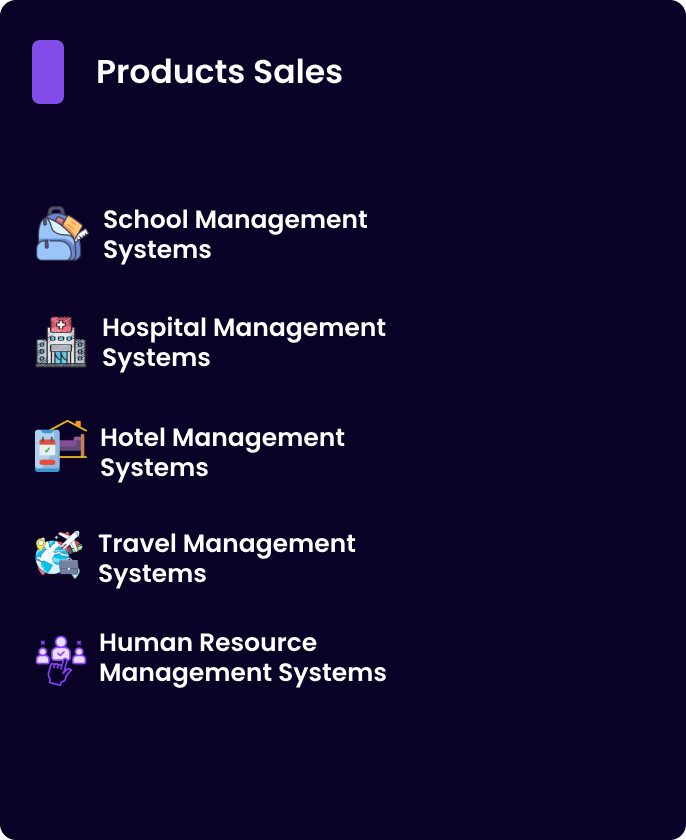Difference Between HTML and HTML5
HTML (HyperText Markup Language) is the standard language used to create and structure web pages.
HTML5 is the latest version of HTML, introducing new features and improvements over the older versions.
Key Differences Between HTML and HTML5
| Feature | HTML (Older Versions) | HTML5 (Latest Version) |
|---|---|---|
| Version | HTML4, XHTML, etc. | HTML5 (Introduced in 2014) |
| Doctype Declaration | Complex and long. Example:<!DOCTYPE HTML PUBLIC "-//W3C//DTD HTML 4.01//EN"> | Simple:<!DOCTYPE html> |
| Audio & Video Support | No native support; required plugins like Flash. | Native support with <audio> and <video> tags. |
| Graphics and Animation | Needed external plugins like Flash. | Built-in support with <canvas> and SVG (Scalable Vector Graphics). |
| Form Enhancements | Limited input types and form validation. | New input types like email, date, range, and built-in form validation. |
| Semantics (Meaningful Tags) | Generic structure using <div> for everything. | New semantic tags like <header>, <footer>, <article>, <nav>, <section>, etc., for better readability and SEO. |
| APIs and Features | Limited features for interactive content. | Rich APIs like Geolocation API, LocalStorage, SessionStorage, Drag & Drop API, WebSockets, etc. |
| Multimedia Support | Required third-party plugins (Flash, Silverlight). | Built-in support for audio and video. |
| Offline Support | Not available. | Application Cache (deprecated) and Service Workers for offline web applications. |
| Cross-Browser Compatibility | Required workarounds for compatibility. | Better cross-browser support (though older browsers may need polyfills). |
| Mobile Support | Not mobile-friendly by default. | Responsive design support via <meta name="viewport"> and CSS3 Media Queries. |
| Error Handling | Strict and less flexible. | Improved parsing rules (for better error handling). |
| Local Storage | Cookies for storing small data. | LocalStorage and SessionStorage for storing data on the client side. |
Examples
HTML (Older Version – HTML4):
htmlCopyEdit<!DOCTYPE HTML PUBLIC "-//W3C//DTD HTML 4.01//EN">
<html>
<head>
<title>HTML Page</title>
</head>
<body>
<div>Welcome to HTML Page</div>
</body>
</html>
HTML5 Example:
htmlCopyEdit<!DOCTYPE html>
<html lang="en">
<head>
<meta charset="UTF-8">
<title>HTML5 Page</title>
</head>
<body>
<header>
<h1>Welcome to HTML5 Page</h1>
</header>
<section>
<p>This is an example of HTML5.</p>
</section>
</body>
</html>
Key Takeaways:
- HTML5 is an improved version of HTML, with new features for multimedia, graphics, form controls, APIs, and better semantics.
- HTML5 is mobile-friendly and supports modern browsers better.
- HTML5 reduces reliance on third-party plugins like Flash.
Let me know if you need more help with any other concepts! 😊